How can you block states on OnlyFans? In this article we explained, how to block certain states on OnlyFans or block certain Areas in the United States.
Do you want to suspend the access of OnlyFans users to your seller profile based on their geographical location? Would you like to know about the security and privacy features that OnlyFans offers to its creators? If so, you have landed on the right page.
Despite being a densely populated platform, OnlyFans ensures user security and satisfaction by providing various privacy options. The geo-blocking feature is one of the platform’s privacy features, enabling you to block users based on their geo-location.
In this guide, we have discussed everything from the pros and cons to the methods of effectively using the OnlyFans geo-blocking option. So, without any further ado, scroll down to explore.
Can I Block Certain States, Countries, Or Locations on OnlyFans?
Let us get straight to the point and see whether or not you can block a specific location on OnlyFans. Fortunately, OnlyFans is a user-friendly platform providing multiple options to protect your privacy. As an OnlyFans user, you can block or restrict individual users or prevent the access of specific states or countries to your content.
Despite being densely populated, the platform gives you access to pro-security services to ensure user satisfaction. By offering all these advanced options, OnlyFans protects the privacy of its creators and buyers, allowing them to navigate the website comfortably. Moreover, with these features, you can maintain anonymity and sell endless content without anyone knowing.
As a result, if you are doubting the privacy levels of OnlyFans as an adult content monetization platform, it is better than any other similar website.
What is the Geo-Blocking Feature?
Limiting someone’s access to your online profile or content based on location is known as geo-blocking. The whole process of geo-blocking becomes possible through the IP address that contains the location of the users you want to block. Once you geo-block a state, area, or country from accessing your online content, the systems will restrict all the IP addresses in the blocked areas.
One of the most common examples of geo-blocking is adult content websites that do not allow users from countries where pornography is prohibited. However, there are methods to get around geo-blocking, which we will disclose later in this blog.
Does OnlyFans Offer a Geo-Blocking Feature to Its Users?
A one-word answer to your question is yes, it does. As an OnlyFans adult model, if you want to restrict users in a specific state, region, or country from accessing your content, simply use the geo-blocking feature to get the job done. Once you have blocked an area with the OnlyFans geo-blocking option, the platform restricts all the users with the IP address and geo-location of the restricted area.
Regardless of the number of users in the banned area, no one can access your seller profile unless you unblock them. However, remember that you can also suspend access to individual profiles instead of restricting larger areas to avoid limiting your earning opportunities.
Why Do The OnlyFans Creators Use The Geo-Blocking Feature?
Although every OnlyFans user can have personal reasons to geo-block an area, privacy or security are the most common reasons. The feature is frequently used by OnlyFans anonymous creators who want to hide their seller profiles from friends or family. Sometimes, OnlyFans creators may geo-block an area to target buyers in other regions or countries.
So, whether you want to geo-block an area to protect your anonymity or to reach a specific audience, OnlyFans respects your choices. Therefore, the platform allows you to use these security features and monetize your content according to your comfort.
How To Block States and Countries On OnlyFans?
Fortunately, using the OnlyFans geo-blocking option is quite easy and accessible. However, if you use OnlyFans geo-blocking to hide your identity, ensure that you follow other protective measures. For example, do not include your real name in your OnlyFans profile’s username. Moreover, turn off your device’s location and hide your face to ensure no one can find your profile.
However, accessing the OnlyFans geo-blocking option is easy and straightforward. Follow the steps mentioned below to block specific states and countries on OnlyFans:
Step One: Log Into Your Creator’s Profile
The first step includes logging into your seller profile using your username and password.
Step Two: Navigate to Profile Settings
Navigate to your account’s creator dashboard and click on “Settings.” Once done, you will come across various sections for your profile’s customization and settings.
Step Three: Customize Settings
Click on the “Privacy and Settings” option and locate “IP and Geo-blocking” to complete the job. Finally, search for the states or countries you want to restrict and click the “block” button to suspend the users in those areas from accessing your content.
Can OnlyFans Users Get Around The Geo-Blocking Option?
As mentioned above, the geo-blocking options work with the geo-location in the IP address of the users residing in the restricted areas. However, if the users in the restricted places monetize the platform with a Virtual Private Network (VPN), their geo-location will automatically change. With a device on VPN, users can change their IP address location and easily get around the geo-blocking option.
Unfortunately, there is no method you can geo-block or restrict the users accessing the platform with a VPN. However, if you use a stage name for your OnlyFans profile, hide your face, and other identifiable information, it will become difficult for users to find you on-site even with a Virtual Private Network (VPN).
The Pros and Cons of OnlyFans Geo-Blocking Feature
Like everything, there are advantages and potential drawbacks to using the OnlyFans geo-blocking option. Read the pros and cons of the geo-blocking feature to make data-based decisions for your seller profile.
Pros
- With the OnlyFans geo-blocking option, you can maintain your anonymity and sell endless content without anyone knowing.
- OnlyFans geo-blocking allows you to segment vast audiences and target buyers in your preferred locations.
- OnlyFans creators can protect their boundaries and security standards with the geo-blocking feature.
- With the OnlyFans geo-blocking feature, you can test various pricing strategies with a segmented audience.
Cons
- OnlyFans geo-blocking option limits your reach to potential buyers. Blocking larger areas eliminates the opportunity to gain subscribers in those areas.
- Users can easily get around the OnlyFans geo-blocking option by altering their IP address through a VPN.
Can I Block Or Restrict Individual Users on OnlyFans?
Yes, Of course. We recommend that OnlyFans creators block individual users instead of blocking entire areas or countries. By blocking individual users, you can restrict them from viewing your profile and still get buyers in the nearby areas. So, if you want to hide your seller profile from your friends, family, or colleagues, consider blocking their user profiles instead of the entire area or region.
When blocking individual users, remember that you can either restrict or block them. Restricting an OnlyFans user means they can still view your content but cannot comment on your posts or send you messages. On the other hand, blocking OnlyFans users completely suspends their access to your content. It means they cannot view, search, or reach out to your OnlyFans profile.
Tips and Tricks to Maximize the Effectiveness of OnlyFans Geo-Blocking
Since OnlyFans users can get around the geo-blocking feature by using a VPN, you must think of ways to ensure your security. Below is a list of methods you can use to prevent the users in the restricted areas from accessing your profile.
- Create a Stage Personality: Sign up for your OnlyFans profile using a new email address and set a stage name so the users with a VPN cannot track you on-site.
- Use a Similar Username Across All Marketing Platforms: For social media marketing of your OnlyFans profile, use the same newly generated username and create new social accounts.
- Consider Logging In With a VPN: As a creator, you can also use a Virtual Private Network (VPN) and change your IP address to reduce the chances of your profile getting discovered by users in restricted areas.
- Think From The Audience’s Perspectives: If you are targeting users in specific areas or countries, ensure that your profile’s bio, captions, or messages are written in the language of users living in those areas.
- Consider Not To Geo-Block Larger Areas: Remember, the larger states or locations you block, the less access you have to potential audiences. Therefore, instead of blocking entire countries, consider trying to be concise and geo-block smaller areas.
Frequently Asked Questions
1. Does OnlyFans Allow Worldwide Geo-Blocking?
As an OnlyFans creator, you can geo-block the users in the states or provinces of the United States, Canada, and Australia based on their IP addresses.
2. Can OnlyFans Disclose My Personal Information To Other Users?
If you are an anonymous creator, we understand your privacy concerns. OnlyFans is a highly secure platform that ensures the protection of all private information. Therefore, your real name, password, bank account information, address, location, or any other data gets protected from all possible privacy breaches.
3. How Do You Block Individual Users on OnlyFans?
If you want to restrict or block an individual Onlyfans user, land on their profile and click the three vertical dots on the right corner of their banner image. Now, navigate the option and select “block” to suspend their access to your OnlyFans profile.
4. Can I Unblock a Geo-Blocked State or Country From My OnlyFans Account?
Yes, of course. You can unblock any blocked individual user or location from your OnlyFans seller profile. Simply log into your account and navigate the settings. Now, go to the “Privacy and Safety” section and select “IP and Blocking.” Finally, unblock the location you want, and that is it.
P.S. Can You Block Certain States or Areas on OnlyFans? | Everything You Need To Know About OnlyFans Geo-Blocking Feature
The OnlyFans geo-blocking feature is a go-to option for creators who want to hide their seller profiles and maintain high-end security. However, geo-blocking larger areas can limit your earning potential and prevent you from connecting with several potential buyers. As a result, before you decide on clicking the geo-block button, consider navigating other options, like blocking individual users, etc.
We sincerely hope this detailed guide has helped you understand everything about blocking specific states, areas, or countries on OnlyFans.
Read more related Articles:
- OnlyFans Tip Menu Ideas: We have listed a number of the OnlyFans Tip Menu ideas with examples in this guide.
- Make $10k a Month On OnlyFans: How do you can make $10,000 a Month on OnlyFans as an adult content Creator? We have explained it with a step by step guide.